État de l'art
d'Elasticsearch avec Symfony
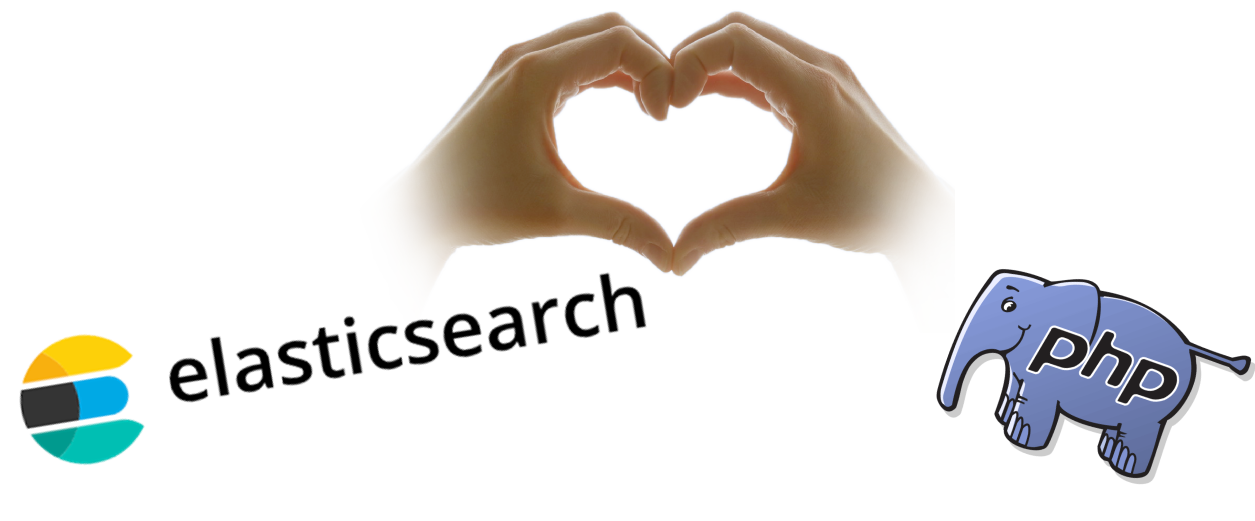
@damienalexandre

- 🐘 Lead développeur PHP ;
- 🔎 Consultant / Formateur Elasticsearch ;
- #emoji #guinness #velotaf #végé #metal
Révisons les bases
Cluster, Node et Shard
Avec PHP
Besoin d'appels HTTP
- Contrairement à MongoDB ou PostgreSQL, pas d'extension nécessaire :
- HTTP ?
\file_get_contents() - JSON ?
\json_decode()
- HTTP ?
- Tout est natif !
✔️ Pour conclure ✔️
$results = \json_decode(
file_get_contents('http://localhost:9200/_search'),
true
);Merci ! Des questions 🙏🏽 ? Il nous reste 30 minutes.
Avec Symfony
Les paquets existants
elasticsearch/elasticsearch-php= Officiel ;friendsofsymfony/elastica-bundle;ruflin/elastica;madewithlove/elasticsearcher(5.x) ;doctrine/searchSurprise !- Beaucoup de code non maintenu, inutile,...
Le client officiel
Expose toutes les API et gère le réseau avec RingPHP.
$params = [
'index' => 'app',
'body' => [
'query' => [
'match' => [ 'framework' => 'symfony' ]
]
]
];
$response = $client->search($params);
FOSElasticaBundle
Implémentation plutôt que librairie. Très bien pour des projets rapides...
- Pont entre Doctrine et Elastica ;
- Clé en main.
Elastica
- Créé et maintenu par Nicolas Ruflin ❤️
- Abstraction objet totale ;
- "Basé" sur le officiel ;
- Documentation très pauvre.
Elastica
$params = [
'query' => [
'bool' => [
'must' => [
'match' => [
'category' =>
'Beurre'
]
]
]
]
];
$bool = new BoolQuery();
$bool->addMust(
new Match(
'category',
'Beurre'
)
);Pas encore bien intégré
- Pas les mêmes logger ;
- Pas les mêmes serializer JSON ;
- Pas les mêmes pool de connexion ;
- Pas les mêmes clients HTTP...
Le travail est commencé pour mieux intégrer Elastica
avec le client officiel.
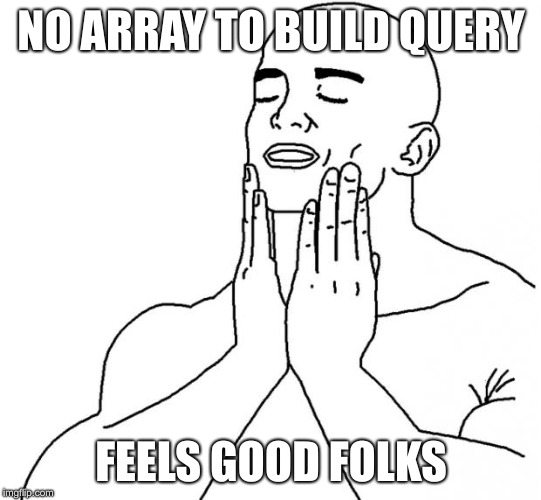
Utilisez Elastica,
les Array c'est bon pour un Hello World !
Indexer un document
$index = $client->getIndex('app');
$doc = new Document(
42, // Document ID
['username' => 'hans', 'likes' => ['2', '3', '5']]
);
$index->addDocuments([$doc]);
Encore des Array !
- Un Document Elastica est un array, transformé en JSON ;
- Je n'aime pas les array ;
- Larry Garfield :
If you're still using nested associative arrays for that, You're Doing It Wrong(tm).
Use associative arrays basically never / Never type hint on arrays
Avec des DTO,
on y verrait plus clair !
Data transfer object
Objectif DTO
Manipuler des objets en entrée et en résultat,
comme avec Doctrine.
// Création du DTO
$product = new Product();
$product->setName('Beurre Salé');
$product->setCategory('Produits vitaux');
// Indexation
$doc = new Document(43, $product);
$index->addDocuments([$doc]);
Nous allons devoir coder ! C'est pour ça qu'on est là !
Des briques à coder
- IndexBuilder : créer les Index avec leur Mapping ;
- Indexer : créer les Document, les pousser dans l'Index ;
- ResultBuilder : construire nos résultats de recherche...
L'indexation
Créer un index
PUT /app
{
"settings": {
"number_of_shards": 1,
"analysis": {
"analyzer": {
"yolo": {
"tokenizer": "standard"
}
}
}
},
"mappings": {
"properties": {
"name": { "type": "text", "analyzer": "yolo" },
"ref": { "type": "text", "analyzer": "yolo" }
}
}
}↙️ ️Beaucoup de répétitions
YAML > JSON
filter:
app_french_stemmer:
type: stemmer
language: light_french
analyzer:
app_french_heavy:
tokenizer: icu_tokenizer
filter:
- app_french_elision
- icu_folding
- app_french_stemmer
settings:
number_of_shards: 1
# Include analyzers.yaml here
mappings:
properties:
name:
type: text
analyzer: app_standardhttps://noyaml.com/
Mais j'aime toujours YAML.
🎓 Protip © YAML anchor
mappings:
properties:
first_name: &simple_text
type: text
fields:
raw: { type: keyword }
stemmed: { type: text, analyzer: french }
last_name: *simple_text
company: *simple_text
city:
<<: *simple_text
fields:
raw: { type: keyword }
mappings:
properties:
first_name:
type: text
fields:
raw: { type: keyword }
stemmed: { type: text, analyzer: french }
last_name:
type: text
fields:
raw: { type: keyword }
stemmed: { type: text, analyzer: french }
company:
type: text
fields:
raw: { type: keyword }
stemmed: { type: text, analyzer: french }
city:
type: text
fields:
raw: { type: keyword }IndexBuilder.php
public function createIndex($indexName): Index
{
// Read the YAML's
$mapping = Yaml::parse(file_get_contents($indexName .'_mapping.yaml'));
$analyzer = Yaml::parse(file_get_contents('/analyzers.yaml'));
// Merge the YAML's
$mapping['settings']['analysis'] = array_merge_recursive(
$mapping['settings']['analysis'] ?? [],
$analyzer
);
// Build Index name
$realName = sprintf('%s_%s', $indexName, date('Y-m-d-His'));
$index = $this->client->getIndex($realName);
// Actually create the Index with Mapping
$index->create($mapping);
return $index;
}Et voilà index créé !
🎓 Protip © Index Version
Versionnez vos index !
Elasticsearch propose des alias d'index.
$realName = sprintf('%s_%s', $indexName, date('Y-m-d-His'));
$index = $this->client->getIndex($realName);
$index->create($mapping);
public function markAsLive(Index $index, $indexName): Response
{
$data = ['actions' => []];
$data['actions'][] = ['remove' => ['index' => '*', 'alias' => $indexName]];
$data['actions'][] = ['add' => ['index' => $index->getName(), 'alias' => $indexName]];
return $this->client->request('_aliases', Request::POST, $data);
}
🎓 Protip © Dynamic
Par défaut le mapping est dynamique,
il se crée tout seul ! 🎉
PUT /app/_doc/1
{ "rating": 9 }
PUT /app/_doc/2
{ "rating": 9.9 }
GET /app/_mapping
> { "rating": { "type": "long" }}
Oops, mon 9.9 perd sa décimale !
🎓 Protip © Dynamic
Désactivez le mapping dynamique. C'est bon
pour les tutos, pas pour les pros.
mappings:
dynamic: false
properties:
rating:
...
👿🔥🔥 dynamic: true, c'est LE MAL ! 🔥🔥👿
Indexer.php
Indexer un Document avec Elastica
// Via Array
$doc = new Document(43, ['name' => 'Beurre salé']);
$index->addDocuments([$doc]);
// Or via JSON
$doc = new Document(43, '{"name": "Beurre salé"}');
$index->addDocuments([$doc]);
Serialiser nos DTO
DTO to JSON
Pour passer d'un DTO PHP à un JSON :
\json_encode(coucou JsonSerializable)ObjectNormalizerdesymfony/serializerJMSSerializerJane...
Nous devons pouvoir dénormaliser aussi,
en résultat de recherche !
Serializer de Symfony
use Symfony\Component\Serializer as Serializer;
$serializer = new Serializer\Serializer([
new Serializer\Normalizer\ArrayDenormalizer(),
new Serializer\Normalizer\ObjectNormalizer(),
], [
new Serializer\Encoder\JsonEncoder()
]);
$serializer->serialize($product, 'json');
{"name":"WashWash 3000","category":"Dentifrice"}
Serializer de Symfony
// Super DTO
$product = new Product();
$product->setName('Pizza Poutine');
// Document Elastica
$doc = new Document(
43,
$serializer->serialize($product, 'json')
);
// Indexation
$index->addDocuments([$doc]);
Le DTO est indexé 👌🏽
Une indexation complète
- Requête à la base de données ;
- Loop sur tous les résultats ;
- Construction des DTO, JSON et Document ;
- Ajout dans un Array
$docs[];
- Appel à
$index->addDocuments($docs);qui produit l'appel HTTP à l'API Bulk.
Ça va pas du tout scaler 💥
Une indexation complète
- Requête à la base de données ;
- Loop sur tous les résultats ;
- Construction des DTO, JSON et Document ;
- Ajout dans un Array
$docs[]; - Quand le Array atteint un seuil,
appel à$index->addDocuments($docs);
- Appel à
$index->addDocuments($docs);final.
Une indexation complète
Vous aurez besoin d'une queue d'indexation locale :
$client = new Client();
$indexer = new \JoliCode\Elastically\Indexer($client);
$index = $client->getIndex('app');
$indexer->scheduleIndex($index, $doc1);
$indexer->scheduleIndex($index, $doc2);
$indexer->scheduleIndex($index, $doc3); // GO BULK
$indexer->scheduleIndex($index, $doc4);
$indexer->scheduleIndex($index, $doc5);
$indexer->flush(); // Et ici on force
Elastically c'est une petite lib pour simplier nos implémentations...
Nos résultats de recherche
Récupérer notre DTO
Elastica répond avec des Elastica\Result,
dont "data" est un Array associatif.
$results = $index->search(
new \Elastica\Query\Match('name', 'washwash')
);
// Elastica\ResultSet:
// results: Elastica\Result[]
Result.php
namespace JoliCode\Elastically;
use Elastica\Document;
use Elastica\Result as ElasticaResult;
class Result extends ElasticaResult
{
protected $model;
// Getter + Setter
}Extension du Result d'origine pour ajouter un "model".
Elastica\ResultSet\BuilderInterface
Nous pouvons avoir notre propre builder de résultats.
$result = new Result($hit);
$result->setModel(
$this->serializer->denormalize(
$result->getSource(),
\Product::class
);
);Et voilà nous avons des Product dans nos résultats !
Pour l'utiliser
À chaque recherche :
use \JoliCode\Elastically\ResultSetBuilder;
$search = $index->createSearch(
$query,
null,
new ResultSetBuilder($serializer)
);
Notre Search va répondre des Product !
Connexion à la base de données
Propager les mises à jour
-
Notifier un bus de messages (traitement asynchrone) :
- Event applicatif ;
- Event Doctrine ;
- Trigger de base de données.
- Logstash (inputs-jdbc) ;
-
Indexer lors duflush()💥.
Pourquoi pas synchrone ?
- Latence par défaut de 1 seconde (refresh) ;
- Connexion HTTP à ouvrir ;
- Ralentissement de l'application ;
- Elasticsearch down = perte de la mise à jour ;
- Autant indexer en asynchrone donc !
Un worker d'indexation
- Déléguez-lui le plus de travail possible ;
- Payload très léger :
{ "op": "delete", "class": "Author", "id": 123 } - Arbre des relations dénormalisées à calculer !
Avec Symfony Messenger
- Tout est mis à disposition !
- Bus et Transport ;
- Handler ;
- Worker ;
- Gestion des erreurs...
- Très peu de code pour de gros bénéfices.
Avec Symfony Messenger
Un DTO pour notre "Message" :
namespace JoliCode\Elastically\Messenger;
final class IndexationRequest
{
private $operation;
private $type;
private $id;
public function __construct(string $type, string $id, string $operation = IndexationRequestHandler::OP_INDEX)
{
$this->type = $type;
$this->id = $id;
$this->operation = $operation;
}
...
Avec Symfony Messenger
Un Handler qui va traiter le message :
class IndexationRequestHandler implements MessageHandlerInterface
{
private $client;
public function __invoke(IndexationRequest $message)
{
$model = // todo fetch the model
$indexer->scheduleIndex($indexName, new Document($message->getId(), $model, '_doc'));
$indexer->flush();
}
}
Avec Symfony Messenger
Envoyer une demande d'indexation :
$this->bus->dispatch(
new IndexationRequest(Product::class, 123, 'index')
);
Traiter les messages :
bin/console messenger:consume-messagesQuelques conseils
Symfony HttpClient
Il est possible de changer le Client HTTP d'Elastica !
Elastica\Transport\AbstractTransport
Une simple classe à implémenter 🎉
Symfony HttpClient
/**
* Executes the transport request.
*
* @param Request $request Request object
* @param array $params Hostname, port, path, ...
*/
abstract public function
exec(Request $request, array $params): Response;Symfony HttpClient
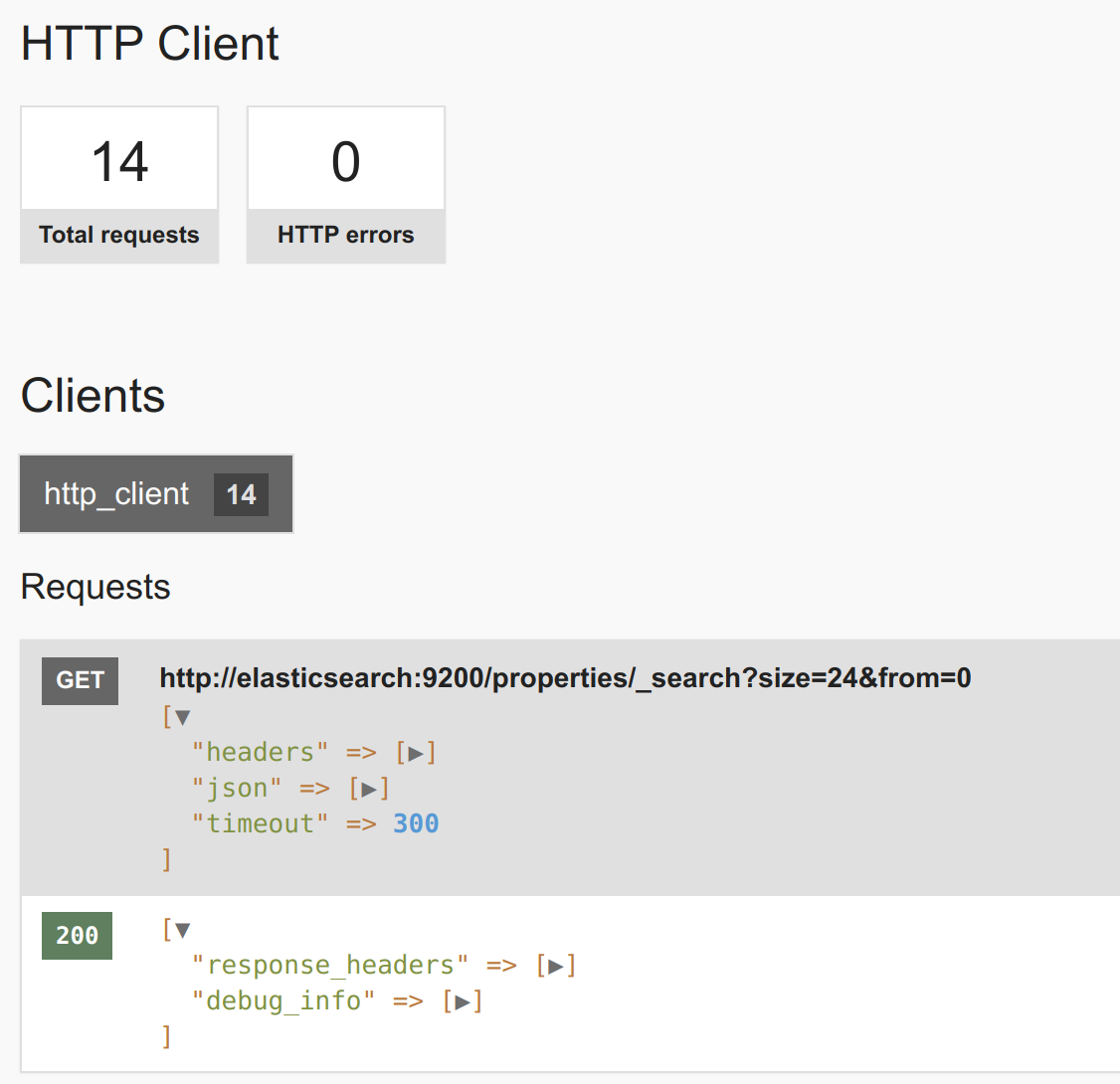
Client Node
Placez un Node Elasticsearch sur vos frontaux PHP.
Utilisez ICU
- Plugin officiel
analysis-icu; - Meilleur support du Français :
- Ligature :
ŒindexéOE; - Cédille :
ÇindexéC;
- Ligature :
- Mais aussi les autres langues (CJK)...
- Collation pour trier !
🌼 Utilisez ICU 🌼
MAIS SURTOUT ça ajoute le support des Emoji !
- Tokenisation des emoji ;
- Ils portent un sens, c'est du contenu !
- https://github.com/jolicode/emoji-search.
🥔 => 🥔, potato, vegetable, food
Kibana = PHPStorm
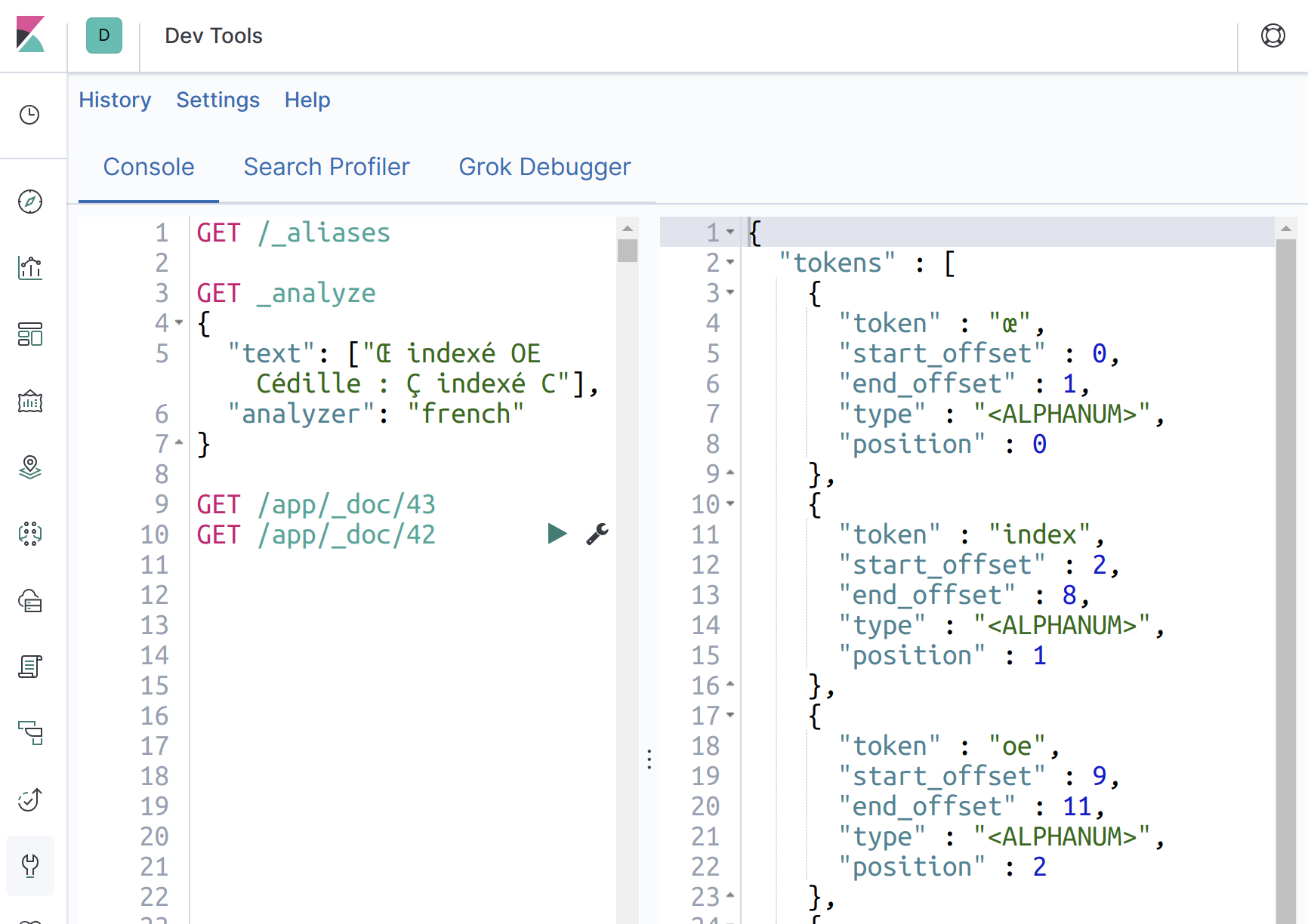
SymfonyCloud
- Service Elasticsearch en quelques lignes de YAML :
app_elasticsearch: type: elasticsearch:6.5 # Pas encore Elasticsearch 7 :( configuration: plugins: - analysis-icu - Pas de Kibana, mais facile à faire via un tunnel :
$ symfony tunnel:open -f $ docker run -it --rm --network host --name kibana_sfcloud \ -e ELASTICSEARCH_URL=http://127.0.0.1:30002 \ docker.elastic.co/kibana/kibana:6.5.4
N'exposez pas Elastic
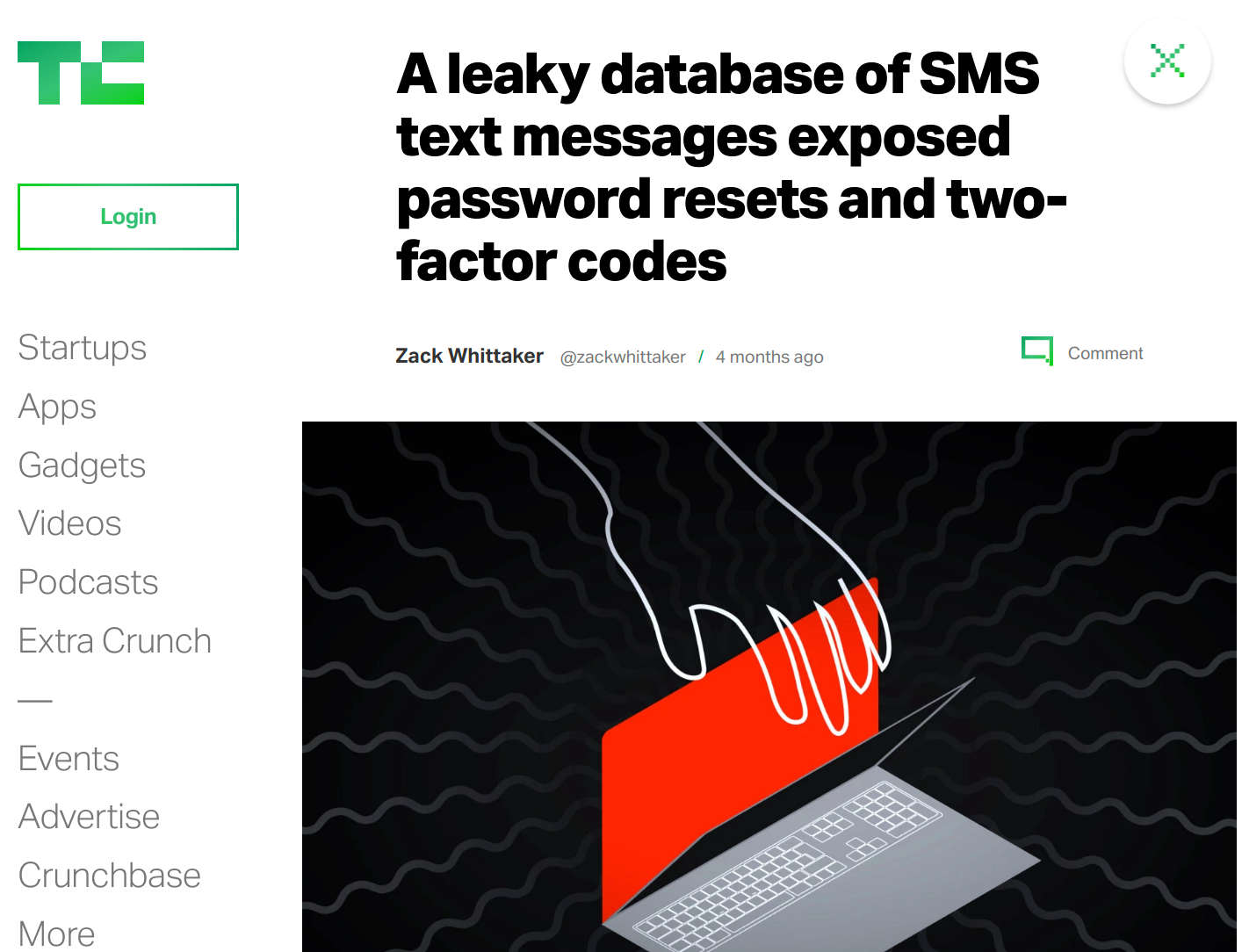


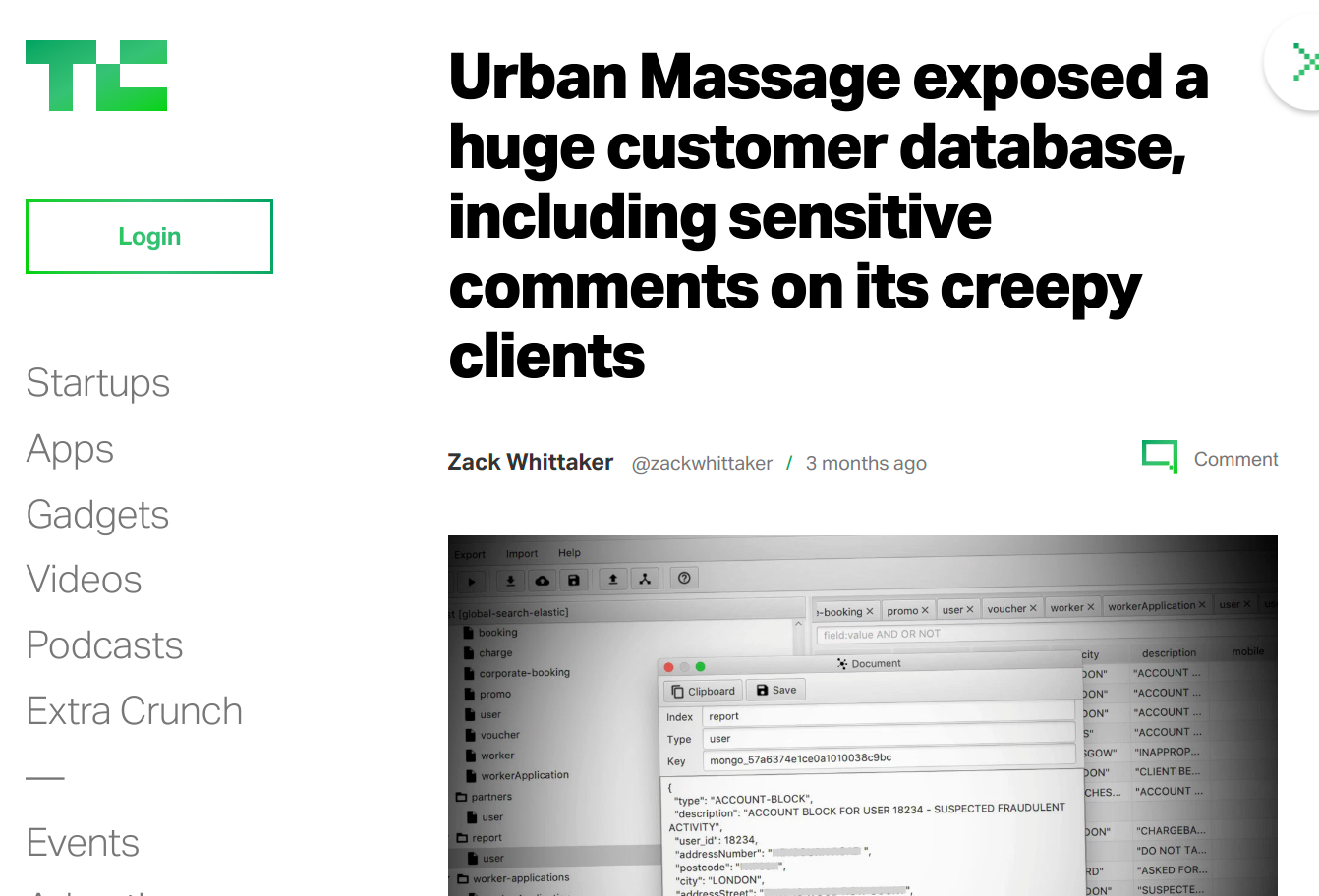
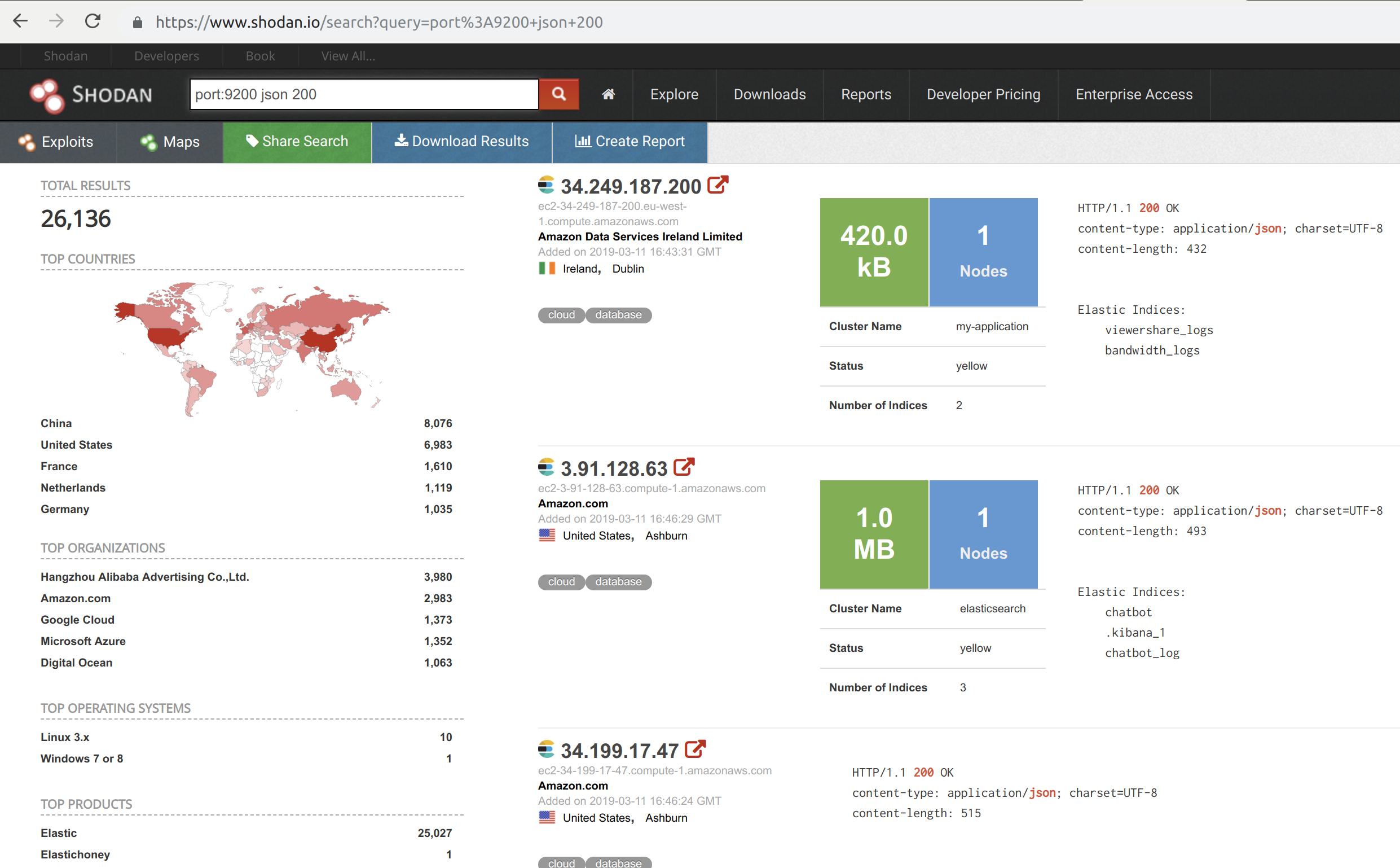
En conclusion
Introducing Elastically
- https://github.com/jolicode/elastically
- Mes bonnes pratiques dans une librairie ;
- L'IndexBuilder, l'Indexer, le transport HttpClient, le handler Messenger...
- Gestion des alias, rétention des index...
- Open-Source mais pas encore "stable" !
Stack finale idéale
- Du YAML pour les mappings ;
- Des DTO pour les données ;
- Elastica pour les Query / les manipulation ;
- Composants : Serializer, Messenger et HttpClient ;
Wishlist
- Meilleur intégration Elastica / Client Officiel ;
- Export Curl des requêtes HttpClient #33311 ;
- Commandes à la "Curator" pour la gestion courante du cluster...
Merci pour votre écoute !
❓ Questions ❓
https://github.com/jolicode/elastically
@damienalexandre
coucou@jolicode.com
Crédit photos
Priscilla Du Preez
Aaron Burden
Suzanne D. Williams
Anthony Martino
Alexandre Godreau
David Clode
Vincent Botta
Brooke Lark
Winner ShutterStock
Remerciements
Merci à la team JoliCode et à Perrine.
Nicolas Ruflin pour avoir créé Elastica
et Joël Wurtz pour Jane.
Bonus
Jane : Tools for generating PHP Code
ObjectNormalizer est plutôt lent car il va lire
votre DTO via \Reflection.
Jane va générer le DTO et ses Normalizer
en pure PHP via un JSON Schema.
Installer Jane
composer require --dev jane-php/json-schema "^4.0"
composer require jane-php/json-schema-runtime "^4.0"
composer require --dev friendsofphp/php-cs-fixer "^2.7.3"
# Run the code generator
php vendor/bin/jane generate \
--config-file=jane-elasticsearch-dto-config.php
Installer Jane
return [
'json-schema-file' => '/es.json',
'root-class' => 'Model',
'namespace' => 'Elasticsearch',
'directory' => '/generated',
];
{
"$schema": "http://json-schema.org/draft-07/schema#",
"definitions": {
"Product": {
"type": "object",
"properties": {
"name": {
"type": "string"
},
"category": {
"type": "string"
}
}
}
}
}Et 💥 BOOM 💥
$ tree generated/
generated
├── Model
│ └── Product.php
└── Normalizer
├── NormalizerFactory.php
└── ProductNormalizer.php
Product.php
namespace Elasticsearch\Model;
class Product
{
protected $name;
protected $category;
// + getter and setters
}
ProductNormalizer.php
namespace Elasticsearch\Normalizer;
class ProductNormalizer implements DenormalizerInterface, NormalizerInterface, DenormalizerAwareInterface, NormalizerAwareInterface
{
use DenormalizerAwareTrait;
use NormalizerAwareTrait;
public function supportsDenormalization($data, $type, $format = null)
{
return $type === 'Elasticsearch\\Model\\Product';
}
public function supportsNormalization($data, $format = null)
{
return $data instanceof \Elasticsearch\Model\Product;
}
public function denormalize($data, $class, $format = null, array $context = [])
{
$object = new \Elasticsearch\Model\Product();
if (property_exists($data, 'name')) {
$object->setName($data->{'name'});
}
if (property_exists($data, 'category')) {
$object->setCategory($data->{'category'});
}
return $object;
}
public function normalize($object, $format = null, array $context = [])
{
$data = new \stdClass();
if (null !== $object->getName()) {
$data->{'name'} = $object->getName();
}
if (null !== $object->getCategory()) {
$data->{'category'} = $object->getCategory();
}
return $data;
}
}NormalizerFactory.php
namespace Elasticsearch\Normalizer;
class NormalizerFactory
{
public static function create()
{
$normalizers = [];
$normalizers[] = new \Symfony\Component\Serializer\Normalizer\ArrayDenormalizer();
$normalizers[] = new \Jane\JsonSchemaRuntime\Normalizer\ReferenceNormalizer();
$normalizers[] = new ProductNormalizer();
return $normalizers;
}
}Jane + Serializer
$normalizers = \Elasticsearch\Normalizer\NormalizerFactory::create();
$encoders = [
new JsonEncoder(
new JsonEncode([JsonEncode::OPTIONS => \JSON_UNESCAPED_SLASHES]),
new JsonDecode([JsonDecode::ASSOCIATIVE => false])
)
];
$serializer = new Serializer($normalizers, $encoders);
// Super fast Product serializer!
Jane
Vous pouvez l'utiliser pour tous vos besoins
DTO / Normalisation.
La création de Document
La dénormalisation
en NoSQL
- De quels champs avez-vous besoin à l'affichage ?
- De quels champs avez-vous besoin à la recherche ?
Envoyez le nécessaire,
indexez le minimum !
La dénormalisation
en NoSQL
- Un Article est lié à un Auteur ;
- Nous voulons chercher par Auteur ;
- Mettre à jour un Auteur ? Potentiellement des milliers de mises à jour ! 💥
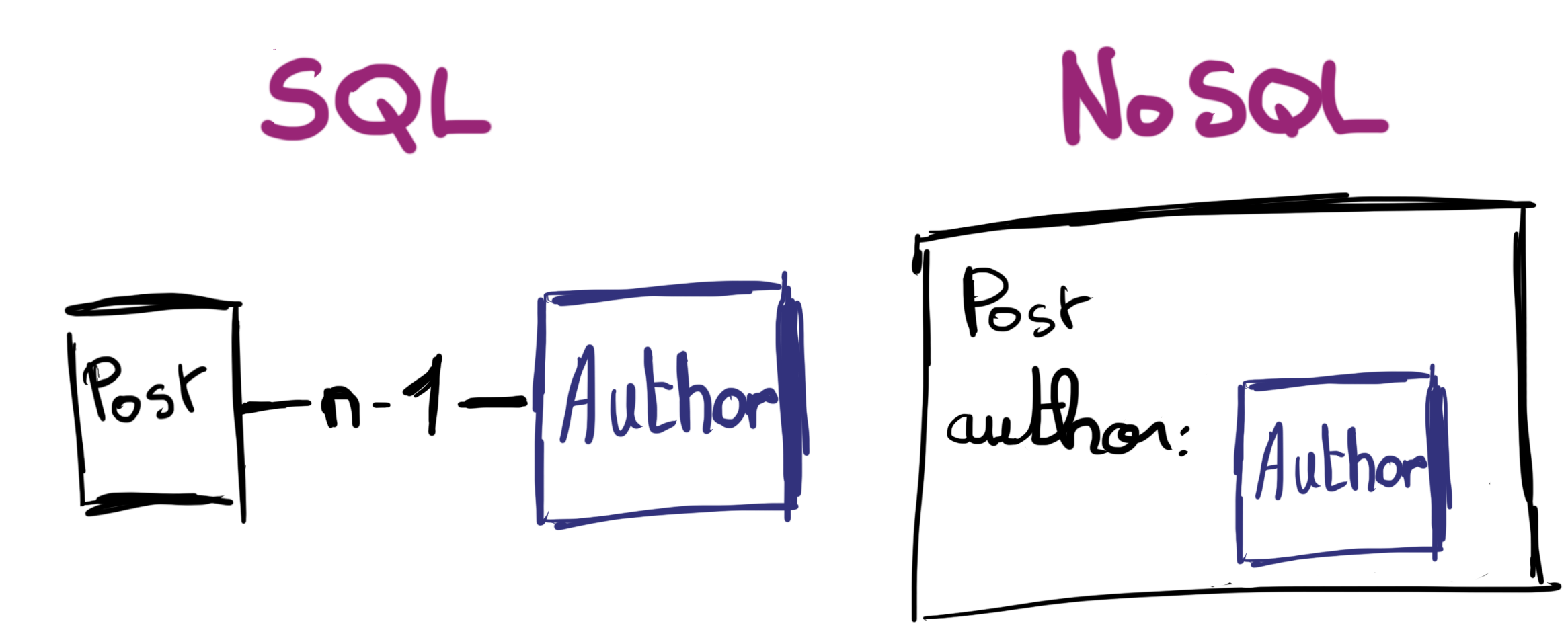
Adieu les relations !
- Sans jointures, mises à jour plus complexes ;
- Certaines requêtes difficiles ;
- Compromis entre tout dénormaliser et devoir faire plusieurs requêtes.
Ne dénormalisez pas
toute votre BDD !
Mapping ≠ Document
- Le Mapping : vos champs dans l'index Lucene ;
- Le Document : vos données à vous ;
- Ne pas corréler les deux.
{
title: "Vive la Guinness",
url: "https://joli.beer/"
}
title: [vive] [guinness]
"url" n'est pas indexé !
🎓 Protip © Clé JSON
Ne mettez pas de valeurs en clé de JSON.
{
"title": "Denver, le dernier dinosaure",
"comments": {
"340": { "text": "Pourquoi seulement 52 épisodes !" },
"341": { "text": "Rendez nous les Minikeums !" }
}
}"Mapping explosion" en devenir ! 💥
🎓 Protip © Clé JSON
Elasticsearch limite à 1000 le nombre de champs.
{
"title": "Denver, le dernier dinosaure",
"comments": [
{ "id": "340", "text": "Pourquoi seulement 52 épisodes !" },
{ "id": "341", "text": "Rendez nous les Minikeums !" }
]
}Et vous gagnez la possibilité de chercher par Id.